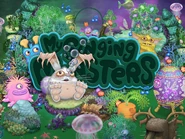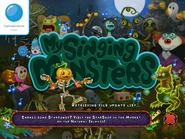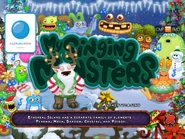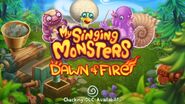Current Login Screen (MSM)

Current Login Screen (DoF)
The login screen, also known by a variety of other names, such as the startup screen and the loading screen, is the screen that appears at the start of My Singing Monsters and Dawn of Fire when starting up the game. It is always accompanied by its respective loading screen music. They can change depending on the current version or due to special occasions, such as a seasonal event or the release of a new feature in the game.
My Singing Monsters[]
- This section is incomplete. You can help by adding more images of past login screens sorted by history.
Echoes of Eco 2024 (Teases X'rt, Pentumbra, Rare Pluckbill, Epic Viveine, and new Echoes of Eco Costumes and Decorations)
Cloverspell 2024 (Teases Rare Bonkers, Rare Tuskski, Epic Ffidyll and Cloverspell Costumes and Decorations.)
Crescendo Moon 2024 (Teases Rare Knucklehead, Rare Fleechwurm, Epic Carillong, and new Crescendo Moon Costumes)
Feast-Ember 2023 (Teases Rare Spurrit and Rare Bona-Petite)
Beat Hereafter 2023 (Teases Rare Rooba)
Anniversary Month 2023 (References previous Anniversary Months, also teases Buzzinga, Knurv, and Epic Jam Boree)
MindBoggle 2023 (teases Rare Bisonorus and Rare Creepuscule)
SkyPainting 2023 (teases Rare Fluoress)
Life-Formula 2023 (teases Monculus Inactive Statue and Rare Blipsqueak)
Perplexplore 2023 (teases Epic Sneyser)
Echoes of Eco 2023 (teases Rare PongPing and the remaining six Epic Fire Monsters on Amber Island)
Rare Wublin update (teases Rare Wublins and Anglow)
Eggs-Travaganza 2023 (teases the new Eggs-Travaganza Costumes)
Crescendo Moon 2023 (teases Rare Xyster and Pocket Dimension Crystalline Castles)
Festival of Yay 2022 (teases new Festival of Yay Costumes and Rare Strombonin.)
Feast-Ember 2022 (teases new Feast-Ember Costumes and Epic Glowl)
Beat Hereafter 2022 (teases Dipsters on Bone Island and Rare Withur)
10th Anniversary Month (2022) (teases Mythical Island)
SummerSong 2022 (teases the Crucible, Rare Double-Elementals and Rare Kayna on Amber Island, and Epic Wubbox on Water Island)
Month of the Mythical 2022 (teases PongPing and Crystalline Castles on the Magical Islands)
Eggs-Travaganza 2022 (teases Epic Jeeode, Spunge's Perfect Hennin costume, and Pango's PosiTRONic costume)
Amber Island (Version 3.4.0) (teases Thrumble's Vessel)
Season of Love 2022 (teases Epic Boskus and Amber Island)
Spooktacle 2021 (teases Clavavera and Rare Yuggler)
9th Anniversary Month (2021) & Seasonal Shanty release (Version 3.3.0) (teases Epic Wubbox and Epic Reebro)
SummerSong 2021 (teases Enchantling and Natural Epics on Shugabush Island)
Collection, Colossingum, and Breeding/Costumes update (Version 3.2.0) (teases G'day and Epic Stogg)
Eggs-Travaganza 2021 (Mobile) (teases Xyster)
Season of Love 2021 (teases Epic Ghazt)
Feast-Ember 2020 (teases Blow't and Rare Kayna)
Castle Upgrades update (Version 2.4.1) (teases Rare Barrb and Rare Glowl)
Season of Love 2020 (teases Epic Drumpler and Rare Boskus)
Feast-Ember 2019 (teases Epic Dandidoo)
Spooktacle 2019 (teases Epic Riff and Epic Punkleton)
7th Anniversary Month 2019 (teases Rootitoot and Psychic Island)
Fire Oasis update (Version 2.3.0) (teases Rare Floogull)
Eggs-Travaganza 2019 (teases Epic Scups and Epic Blabbit)
Festival of Yay 2018 (teases Epic Yool)
Season of Love 2018 (teases Maggpi)
Egg-Stravaganza 2017 (teases Rare Blabbit)
Season of Love 2017 (teases Rare Schmoochle)
Festival of Yay 2016 (teases Rare Yool)
Spooktacle 2016 (teases Rare Punkleton)
Wublin Island Startup (teases Zuuker)
Egg-Stravaganza 2016 (teases Wublin Island
3rd Anniversary Month 2015 (teases My Singing Monsters: Dawn of Fire)
Rares login screen, upon release of Rare Mammott
Steam version[]
Tips[]
The tips shown on the login screen for My Singing Monsters and My Singing Monsters: Dawn of Fire vary randomly upon logging in.
- Main article: Tips
My Singing Monsters: Dawn of Fire[]
Version 2.7.0 login screen (teases Prismatic Edamimi, Prismatic Fwog, Prismatic Oaktopus, Prismatic Scups, Prismatic Bisonorus and Prismatic Yelmut.)
Version 1.14.0 – 1.15.0 login screen. Note the 3D Glowls. (teases Quarrister)
Version 1.7.0-1.9.0 login screen (teases the first six Celestials)
Version 1.5.0 login screen (teases Barrb)
Notes[]
- SummerSong 2015 doesn't have its own startup screen due to the Rares startup screen being used instead.
- SummerSong 2018 doesn't have its own startup screen due to the Celestial Island startup screen being used instead.
- Eggs-Travaganza 2024 doesn't have its own startup screen due to the Magical Nexus startup screen being used instead.
- The Eggs-Travaganza 2019 loading screen was accidentally put into the early game on March 20th, a couple of weeks before it should've come out. Although, it was immediately removed until its official update.
- The loading screen in the 1.19.0 update for Dawn of Fire has a reference to Rare Cybop's in-game description.
- The Dawn of Fire 1.15.1 loading screen shows a scrapped monster, the Doose. It can be seen on one of the cliffs of Air Lands.
- Dawn of Fire's 1.7.0-1.9.0 screen is the only one featuring monsters' silhouettes (The Celestials).
- Currently, the only areas in Dawn of Fire without any loading screen representing them are the Water Lands, the Earth Lands, Space Island, and Starhenge.
- It is unlikely that we will ever see a loading screen showing Starhenge itself, as the Island has been fully complete as of July 2017, and there are no signs of any update relating to it in the near future.
- Notes on aspect ratio with common example ratio example images:

- Up until version 2.3.9, the main login screen was optimized for 4:3 devices such as the Apple iPad Mini 2. This aspect ratio makes it impossible to see specific features along the top/bottom of the login screen in wider ratios, such as the Epic Riff teaser as seen on the 2019 Spooktacle login screen, or the Epic Drumpler teaser as seen on the 2020 Season of Love login screen.

- As of version 2.3.9, the main login screen is optimized for widescreen 19.5:9 aspect ratio devices such as the Apple iPhone X, XR, XS, and XS Max. This aspect ratio makes it impossible to see specific features along the left/right edge of the login screen in narrow ratios, such as Fwog and the Bone Island Critter as seen on the 2.3.9 release login screen.
- The new default loading screen now has G'joob, Ti, Tawkerr, & Scargo.
- Every time the Dipsters are added to a Magical Island, they are always in the same locations on the loading screen.